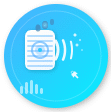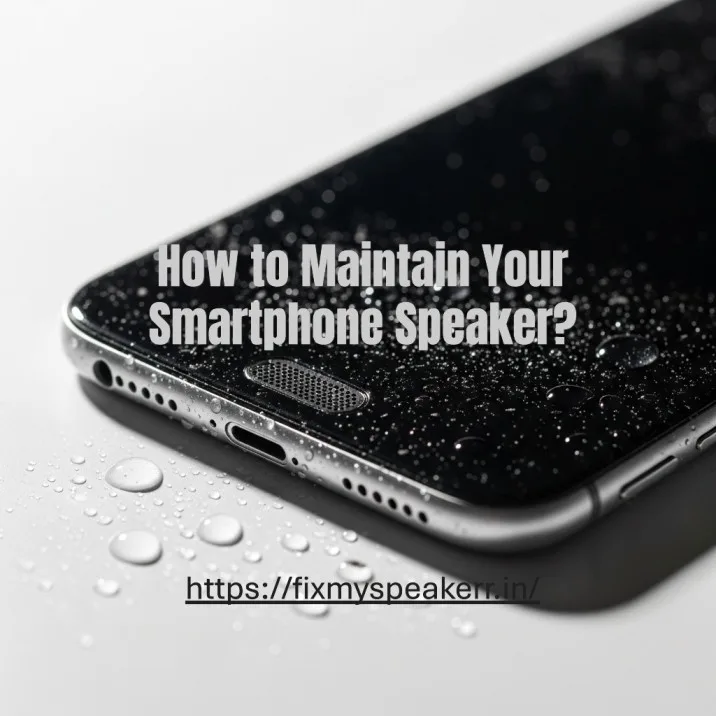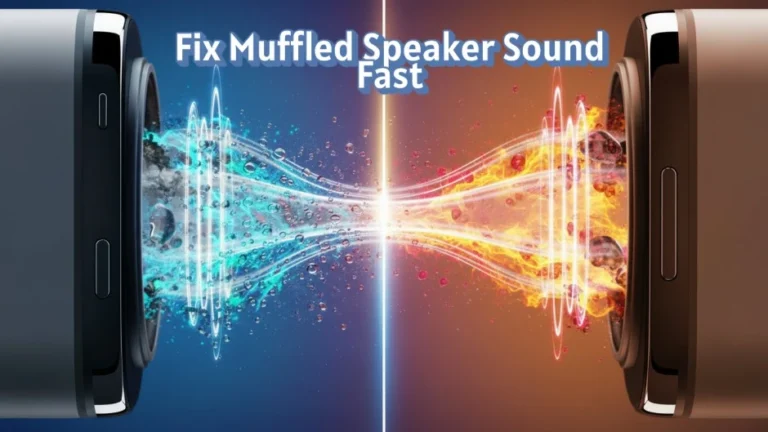Importance of a Clear Smartphone Speaker
Your smartphone speaker does more than just play music. It keeps calls sharp, videos enjoyable, and notifications audible. A well maintained speaker ensures you get the best audio quality every day.
Why Speakers Get Muffled?
A muffled phone speaker is one of the most common issues users face. Dust, lint, or water trapped in the speaker grill can reduce clarity. Even with water resistant designs, phones remain vulnerable to humidity, dirt, and accidental splashes.
Ignoring Maintenance
Without proper care, speakers may lose volume, distort sound, or even suffer permanent damage. This not only affects daily use but also reduces your smartphone’s overall value and performance.
Easy Prevention and Care
By following a few simple cleaning routines and preventive habits, you can protect your phone speaker from water and dust damage. This guide will show you practical steps to extend your speaker’s lifespan and keep your sound crisp and reliable.
Why Your Smartphone Speaker Gets Muffled or Damaged?
A smartphone speaker loses sound quality when foreign particles or moisture block the speaker mesh or damage its internal components. The most common reasons include water exposure, dust accumulation, high-volume stress, and material wear over time.
Water Exposure
Water from rain, sweat, spills, or submersion can enter the speaker grill. Even a small amount of moisture changes the vibration of the diaphragm and causes muffled audio. Prolonged contact may lead to corrosion of the metallic parts inside the speaker.
Dust and Debris
Dust, lint, and sand particles enter through the speaker openings during daily use. Over time, these particles block sound waves. Research on micro-acoustic components shows that dust particles reduce decibel output by 10–20% if not removed regularly.
Overuse at High Volume
Playing audio at maximum volume for long periods places stress on the speaker diaphragm. This stress causes small cracks in the material. Repeated exposure weakens the structure and lowers the frequency response range.
Natural Wear
All speakers face natural wear from constant vibration. After thousands of hours of use, the moving parts lose flexibility. This aging process reduces sound clarity and causes distortion, even without dust or water exposure.
Preventive Measures to Protect Smartphone Speakers
A smartphone speaker stays reliable when users follow preventive steps that limit exposure to water, dust, and mechanical stress. Simple habits and protective accessories extend the speaker lifespan and preserve sound quality.
Use Protective Cases and Covers
A protective case with sealed port covers keeps out dust and moisture. Cases with an IP67 or IP68 rating offer stronger resistance against water and particles. For example, rugged cases designed for outdoor use often include speaker mesh guards, which reduce the entry of sand and debris.
Avoid High Risk Environments
Keep smartphones away from bathroom steam, cooking areas, or dusty worksites. High humidity affects the diaphragm, while fine particles block the grill. In outdoor locations such as beaches or deserts, placing the phone inside a waterproof pouch prevents damage.
Practice Smart Handling Habits
Avoid playing audio at full volume for long sessions, since this stresses the diaphragm. Keep the device in clean pockets or bags to stop lint from entering the mesh. After accidental water exposure, dry the phone gently with a soft cloth before using any cleaning method.
Safe and Effective Cleaning Techniques for Smartphone Speakers
A smartphone speaker requires safe cleaning methods to keep audio clear and prevent permanent damage. Proper routines remove dust particles and water droplets without harming the delicate speaker mesh or diaphragm.
Weekly Surface Cleaning
Wipe the speaker grill gently with a dry microfiber cloth. This removes surface lint and prevents buildup. Avoid tissues or rough fabrics because they leave fibers behind. A soft anti static brush can also sweep away fine dust safely.
Monthly Maintenance
For deeper cleaning, use cleaning putty or adhesive gel designed for electronics. Press lightly against the mesh to lift trapped debris. Studies on acoustic vents show that this method reduces blockage without applying harmful pressure.
After Water Exposure
When a speaker comes into contact with water, avoid sharp tools or high heat. Pat the area dry with a cloth, then place the phone in a low humidity environment. Safe methods include using silica gel packets to absorb moisture or controlled sound wave cleaning tools that expel trapped droplets.
Myths and Unsafe Methods to Avoid
Many users try unsafe techniques when a smartphone speaker sounds muffled. These methods often cause more harm than good. Understanding what not to do protects both the speaker mesh and the internal components.
The Rice Method
Placing a wet phone in uncooked rice is a common myth. Research on moisture absorption shows that rice is less effective than silica gel and leaves behind fine dust particles. These particles can enter the acoustic vent and worsen sound blockage.
Blowing Air Directly
Blowing air with the mouth or using compressed air cans forces dust deeper into the mesh. In some cases, this also adds moisture. Controlled cleaning tools designed for electronics are safer.
Using Sharp Objects
Needles, pins, or toothpicks can puncture the speaker diaphragm or damage the protective mesh. Once the grill is pierced, dust and water reach the inside components more easily, leading to permanent loss of sound clarity.
Applying Excessive Heat
Hair dryers and heating devices may evaporate moisture but also stress the adhesive materials inside the phone. Prolonged heat exposure above 50°C weakens seals and accelerates component aging.
Tools and Accessories That Help Protect Smartphone Speakers
Using the right accessories reduces the risk of water and dust entering a smartphone speaker. These tools add physical barriers or protective layers that extend the speaker lifespan.
Speaker Mesh Protectors
Thin speaker mesh protectors act as filters over the grill. They block fine dust particles and lint while allowing sound waves to pass. Studies on acoustic materials show minimal reduction in decibel output when protective mesh is used correctly.
Waterproof Pouches
A waterproof pouch shields a phone from rain, spills, and splashes. Many pouches are rated IPX8, which means they can resist continuous water immersion. They are recommended during swimming, kayaking, or use at the beach.
Anti Dust Plugs
Small silicone anti dust plugs cover charging ports and audio jacks. By sealing these entry points, they prevent sand, dirt, and debris from reaching the internal acoustic chamber.
Rugged Protective Cases
A rugged case with builtin port covers offers combined protection against impact, dust, and water. Devices used in construction sites, workshops, or outdoor environments benefit from this type of accessory.
Long-Term Speaker Care Habits
A smartphone speaker stays effective for years when users adopt consistent care habits. These practices reduce exposure to harmful elements and maintain sound clarity.
Keep the Device Clean
Place the phone in lint free pockets or bags to stop fibers and dust from entering the mesh. Clean storage lowers the chance of acoustic blockage.
Moderate Audio Levels
Avoid using maximum volume for extended periods. Studies on speaker performance show that continuous high-volume playback weakens the diaphragm material, which lowers frequency response over time.
Regular Maintenance Schedule
Follow a routine of weekly wiping, monthly dust removal, and periodic safe cleaning cycles. Repetition ensures that dust particles and moisture droplets do not accumulate inside the grill.
Immediate Action After Exposure
If the phone comes into contact with water or humidity, dry it with a soft cloth and place it in a low-humidity environment. Quick action prevents corrosion of internal metal components.
When to Seek Professional Help
A smartphone speaker may still have problems even after safe cleaning and preventive care. In such cases, professional inspection ensures accurate diagnosis and repair.
Persistent Muffled or Distorted Sound
If audio remains unclear after dust removal or drying methods, the internal diaphragm or acoustic chamber may be damaged. This requires expert tools for testing and replacement.
Corrosion from Water Damage
Exposure to saltwater or prolonged contact with liquid often leads to metal corrosion inside the speaker unit. Once corrosion starts, cleaning methods are ineffective, and replacement becomes necessary.
Hardware Malfunction
When users notice crackling, low volume, or no sound output despite multiple cleaning attempts, the cause may be a damaged circuit or loose connection. Professional technicians can test these parts with precision instruments.
Conclusion and Key Takeaways
Maintaining a smartphone speaker ensures consistent sound clarity, prevents water and dust damage, and extends the speaker lifespan. Regular care avoids common problems such as muffled sound, low volume, and distortion.
Key preventive measures include using protective cases, mesh guards, waterproof pouches, and anti dust plugs. Safe cleaning routines, such as weekly wiping and monthly dust removal, maintain optimal acoustic performance. Limiting high volume use and storing devices in clean, low humidity environments further reduces the risk of damage.
Professional help should be sought if issues persist, including corrosion, crackling sound, or hardware failure. Consistent preventive habits combined with careful maintenance preserve the quality and reliability of smartphone speakers over time.
FAQs
1. How can I safely clean my smartphone speaker without causing damage?
Use a soft-bristled brush or adhesive putty to remove debris without harming the speaker mesh.
2. What are the best tools for cleaning phone speakers?
Microfiber cloths, anti static brushes, and adhesive putty are safe tools to clean dust and lint.
3. Can I use compressed air to clean my smartphone speaker?
Compressed air is not recommended because it can push dust deeper into the speaker mesh.
4. How do I prevent water and dust from damaging my smartphone speaker?
Use protective cases, speaker mesh guards, and avoid exposure to high humidity or dusty environments.
5. What should I do if water enters my smartphone speaker?
Turn off the device, dry the exterior with a soft cloth, and place it in a low-humidity environment.
6. Are there any apps that can help remove water from my phone’s speaker?
Certain sound based apps create vibrations to expel water from the speaker safely.
7. How often should I clean my smartphone speaker?
Clean the speaker weekly with a soft brush and monthly with adhesive putty for deeper debris.
8. Can I use alcohol to clean my smartphone speaker?
Alcohol should be avoided as it can damage the mesh and internal components of the speaker.
9. What are the signs that my smartphone speaker needs professional repair?
Persistent muffled sound, low volume, or no sound output indicates the need for professional repair.
10. How can I protect my smartphone speaker from future damage?
Use sealed protective cases, clean the speaker regularly, and avoid water and dust exposure.